Manage connection and synchronization with Azure Active Directory.
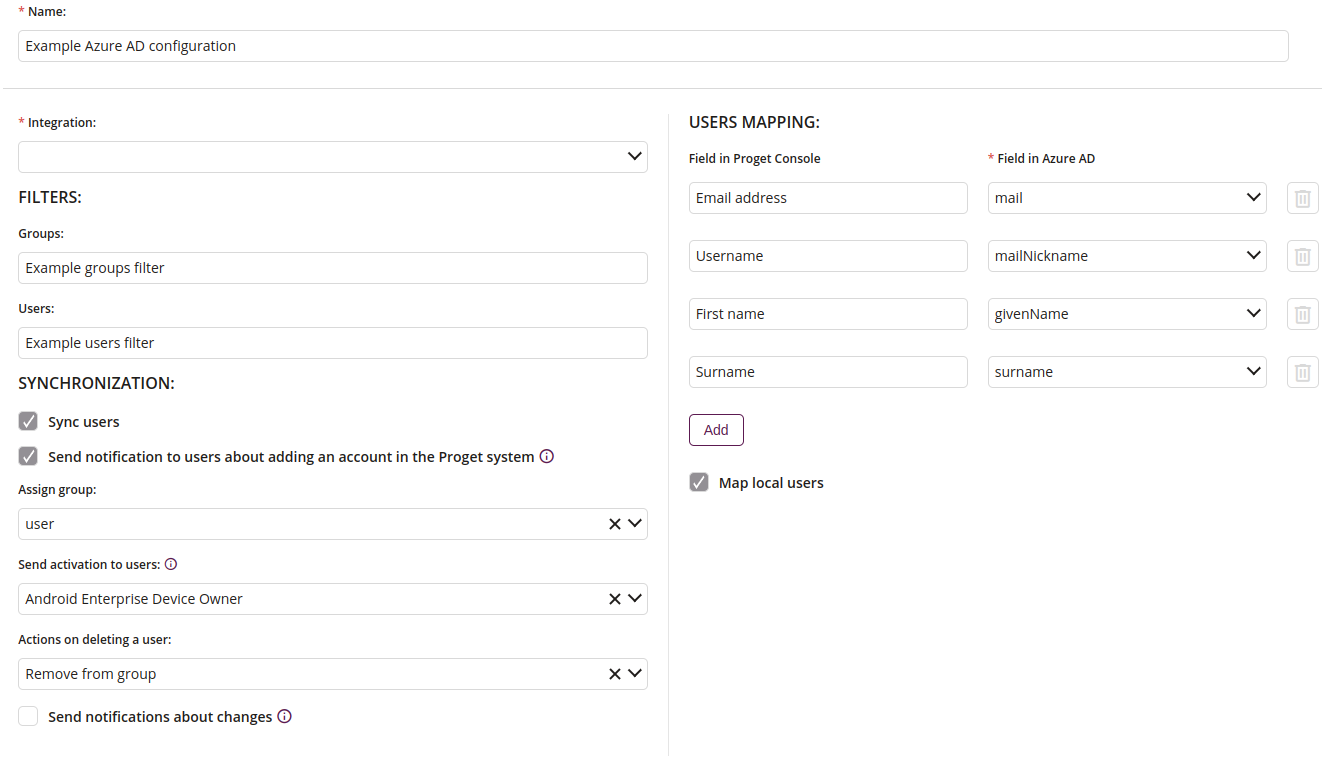
1 Name
- Name of Azure AD
- Maximum length of the text is 255
- Required
2 Synchronization configuration
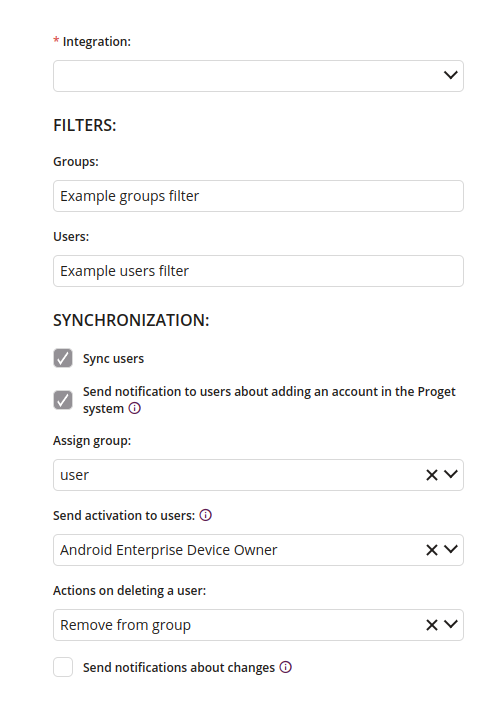
Integration
- Choose one of the available integrations
- Required
Groups
- Enter groups filters
Users
- Enter users filters
Sync users
- If checked, users are synchronized
Send notification to users about adding an account in the Proget system
- If checked, notifications are sent to users
- For this feature to work properly, SMTP must first be configured in the Settings tab
Assign group
- Choose one of the available groups
Send activation to users
- Choose activation type
- One of:
- Android
- Android Enterprise Device Owner
- Android Enterprise Profile Owner
- iOS
- macOS
- Windows
- For this feature to work properly, SMTP must first be configured in the Settings tab. If you want to send Android Enterprise, iOS or macOS activation proper configuration is required in the Integrations tab.
Actions on deleting a user
- Choose the action to be performed after deleting the user
- One of:
- Remove from group and clear business data from devices
- Remove from group and wipe devices
- Remove from group
Send notifications about changes
- If checked, notifications about changes are sent
- For this feature to work properly, SMTP must first be configured in the Settings tab
3 Users mapping
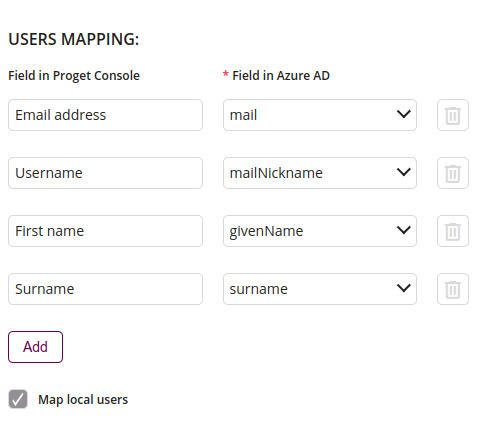
Field in Proget Console
- Field in Proget console used for users mapping from Azure AD
Field in Azure AD
- Choose one of fields available in Azure AD used for users mapping into Proget console
- Required
Remove
- Removes corresponding line with fields for users mapping
- Unlocked only for users mapping added by user
Add
- Adds new line with fields for users mapping
Map local users
- If checked, local users are mapped