Here you can find details about the device, policy applied and security of the device. You can also assign policies directly to the device.
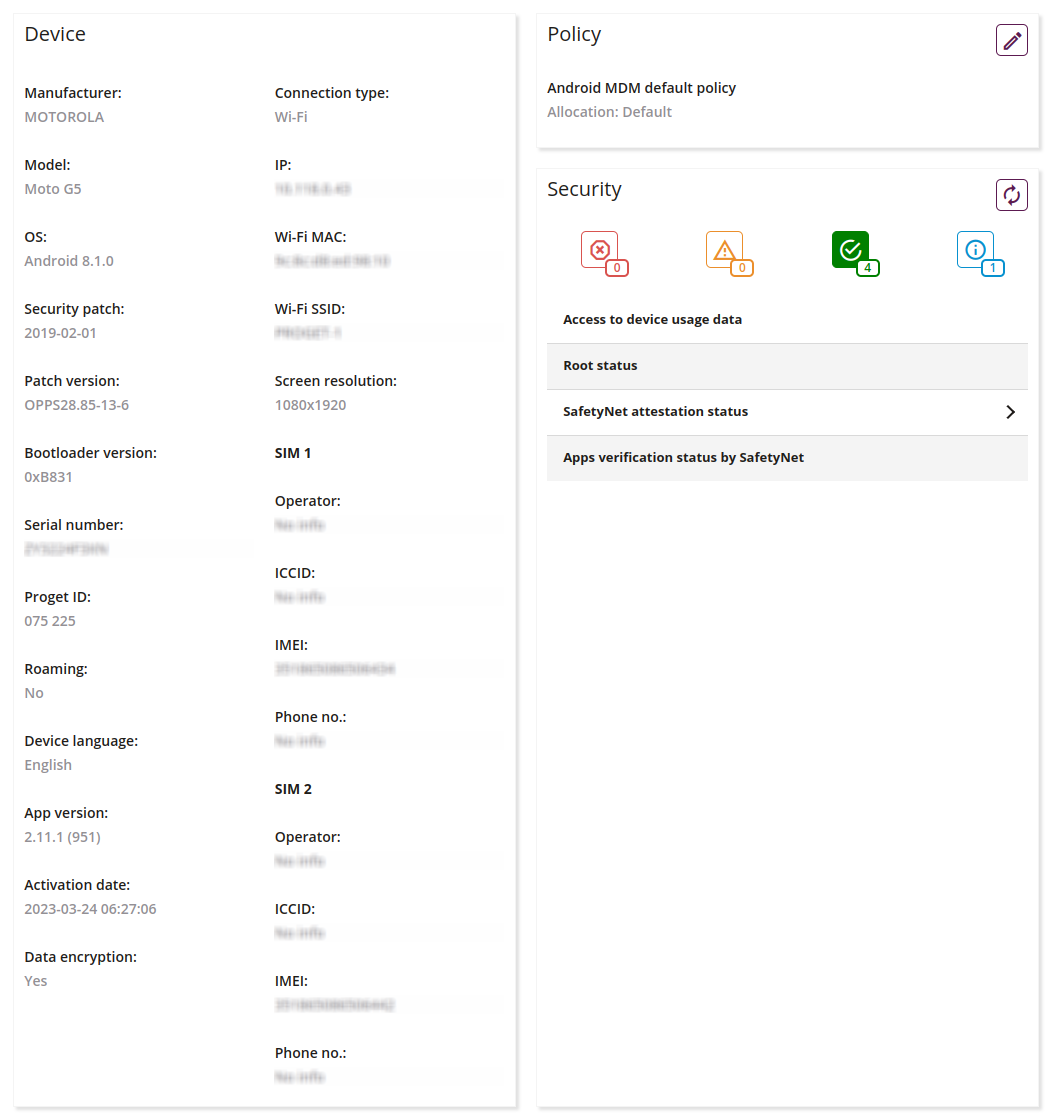
1 Device
- Here you can see the most important technical data about your device, such as:
- device manufacturer
- device model
- device IMEI
- Wi-Fi SSID
- The version of the Proget application, e.t.c
2 Policy
- Here you can see the policy that is currently assigned to the device. From here, you can also edit and assign a different policy that is compatible with the device activation
3 Security
- Here you can see the security status of your device. There are four types of security status in the Proget system, such us:
- Safe
- Unsafe
- Information
- Critical
- Examples of statuses that can be found here:
- No password on the device
- Access to device usage data
- Registered in Android Enterprise service